给你的网站加上captcha
46
2025-07-13
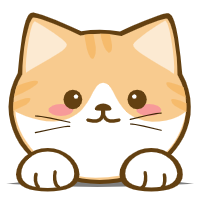
前置环境介绍
安装1panel的服务器
使用openResty代理的网站
google/cloudflare的账号
nginx增加设置
lua脚本
location ^~ / {
# 添加 Lua 访问控制
access_by_lua_block {
local cookie = ngx.var.http_cookie
if not cookie or not string.find(cookie, "captcha_verified=true") then
-- 如果未通过验证,则跳转到验证码页面
return ngx.redirect("/captcha.html")
end
}
# ... 省略
}静态文件指向captcha.html
location = /captcha.html {
# 注意核对路径
alias xxxx/captcha.html;
}captcha.html 代码
1.纯前端方式
<!DOCTYPE html>
<html lang="zh-CN">
<head>
<meta charset="UTF-8" />
<title>人机验证</title>
<style>
body {
font-family: sans-serif;
text-align: center;
padding-top: 100px;
background-color: #f9f9f9;
}
input[type="text"] {
padding: 8px;
font-size: 16px;
margin-top: 10px;
width: 200px;
max-width: 80%;
}
button {
margin-top: 15px;
padding: 8px 20px;
font-size: 16px;
cursor: pointer;
}
p {
font-size: 20px;
margin-bottom: 20px;
}
</style>
</head>
<body>
<h2>请完成以下验证以继续访问</h2>
<p id="math-question">计算:3 + 5 = ?</p>
<input type="text" id="user-answer" placeholder="请输入答案" autofocus />
<br />
<button onclick="checkAnswer()">提交</button>
<script>
const operators = ['+', '-', '×', '÷'];
let correctAnswer;
function generateQuestion() {
const a = Math.floor(Math.random() * 10) + 1;
const b = Math.floor(Math.random() * 10) + 1;
const op = operators[Math.floor(Math.random() * operators.length)];
let questionText, answer;
switch(op) {
case '+': questionText = `计算:${a} + ${b} = ?`; answer = a + b; break;
case '-': questionText = `计算:${a} - ${b} = ?`; answer = a - b; break;
case '×': questionText = `计算:${a} × ${b} = ?`; answer = a * b; break;
case '÷': questionText = `计算:${a * b} ÷ ${b} = ?`; answer = a; break;
}
document.getElementById('math-question').innerText = questionText;
correctAnswer = answer;
// 自动聚焦输入框
document.getElementById('user-answer').focus();
}
function checkAnswer() {
const userAnswer = parseInt(document.getElementById('user-answer').value.trim());
if (userAnswer === correctAnswer) {
// 验证成功,设置 Cookie 并跳转
document.cookie = "captcha_verified=true; path=/; max-age=3600";
window.location.href = "/";
} else {
alert("答案错误,请重试");
generateQuestion(); // 刷新题目
document.getElementById('user-answer').value = '';
}
}
// 监听回车键提交
document.getElementById('user-answer').addEventListener('keypress', function(e) {
if (e.key === 'Enter') {
checkAnswer();
}
});
// 初始化生成题目
generateQuestion();
</script>
</body>
</html>2.cloudflare方式(本网站用的是这种)
访问地址 https://linux.hidns.co 可以看到效果
原文档地址 https://developers.cloudflare.com/turnstile/
cloudflare中配置turnstile
选择turnstile页签 添加小组件。主机名配置自己的域名。其他选项默认即可。
创建成功后会生成一个站点密钥 `xxxxxxxxKey`
贴到下面 data-sitekey="key"
上传文件。
<!DOCTYPE html>
<html lang="zh-CN">
<head>
<meta charset="UTF-8" />
<title>人机验证中...</title>
<meta name="viewport" content="width=device-width, initial-scale=1.0"/>
<style>
body {
font-family: Arial, sans-serif;
text-align: center;
padding-top: 100px;
background-color: #f4f4f4;
}
.turnstile-container {
display: inline-block;
margin-top: 20px;
}
</style>
</head>
<body>
<h2>请完成人机验证以继续访问</h2>
<!-- Turnstile 验证组件 -->
<div class="cf-turnstile" data-sitekey="key" data-callback="onTurnstileSuccess"></div>
<script src="https://challenges.cloudflare.com/turnstile/v0/api.js " async defer></script>
<script>
// 替换为你的目标地址
const redirectUrl = "/";
// 全局回调函数:当 Turnstile 成功时调用
function onTurnstileSuccess(token) {
if (token) {
// 设置 Cookie 表示已通过验证(有效期1小时)
document.cookie = "captcha_verified=true; path=/; max-age=3600";
// 跳转到主站
window.location.href = redirectUrl;
}
}
// 确保全局可访问
window.onTurnstileSuccess = onTurnstileSuccess;
</script>
</body>
</html>3.Google recaptcha方式
创建方式与cloudflare大同小异。
以下是v2版recaptcha的代码
贴到 `data-sitekey=`
<!DOCTYPE html>
<html lang="zh-CN">
<head>
<meta charset="UTF-8">
<title>人机验证中...</title>
<!-- 引入 reCAPTCHA JS -->
<script src="https://www.google.com/recaptcha/api.js " async defer></script>
<script>
// 当 reCAPTCHA 成功完成时调用
function onCaptchaSuccess(token) {
if (token) {
// 设置 Cookie 表示已通过验证
document.cookie = "captcha_verified=true; path=/; max-age=3600";
// 跳转到首页
window.location.href = "/";
}
}
// 确保全局可访问回调函数
window.onCaptchaSuccess = onCaptchaSuccess;
</script>
</head>
<body>
<h2>请完成人机验证</h2>
<!-- 标准 reCAPTCHA v2 验证框 -->
<div class="g-recaptcha"
data-sitekey="xxxxKey"
data-callback="onCaptchaSuccess">
</div>
</body>
</html>